FEEL REPL
The easiest way to try out your FEEL expressions in development locally is to use the REPL (Read-Eval-Print-Loop) of the FEEL engine. It is a simple script based on Ammonite (aka Scala Scripting) that downloads the dependency to the FEEL engine and initialize it for you.
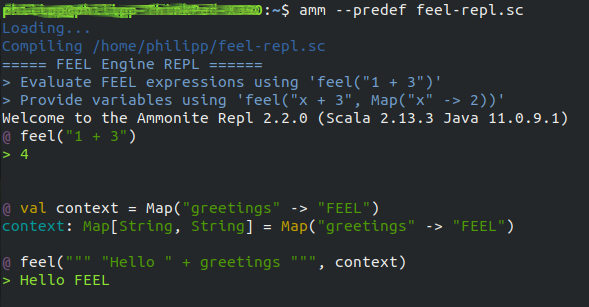
Install
- Download Ammonite: http://ammonite.io/#Ammonite-REPL
- On Linux:
sudo sh -c '(echo "#!/usr/bin/env sh" && curl -L https://github.com/com-lihaoyi/Ammonite/releases/download/2.4.0/2.13-2.4.0) > /usr/local/bin/amm && chmod +x /usr/local/bin/amm' && amm- On Mac:
brew install ammonite-repl - Download the script feel-repl.sc or clone the Git repository
Usage
Run the following script to start the REPL:
amm --predef feel-repl.sc
In the REPL, use one of the following functions to evaluate a FEEL expression:
feel("1 + 3")
// evaluate an expression without any context
val context = Map("x" -> 3)
feel("1 + x", context)
// evaluate an expression with a map-based context
feel("1 + x", "{ \"x\": 3}")
// evaluate an expression with a JSON context
feel(""" date("2020-04-06") + duration("P3D") """)
// evaluate an expression ignoring any quotes in the expression
//----------------------------------------------------------------------
unaryTests("> 3", 5)
// evaluate a unary-tests with a given input value
unaryTests("> 3", 5)
// evaluate a unary-tests with a given input value
val context = Map("x" -> 3)
unaryTests("> x", 5, context)
// evaluate a unary-tests with a given input value and map-based context
unaryTests("> x", "5", "{ \"x\": 3}")
// evaluate a unary-tests with a given JSON input value and JSON context